- To: gembud@xxxxxxxxxxxxxxxx
- Subject: Re: [gembud] no output from scripts
- From: Chris Gidley <chris.gidley@xxxxxxx>
- Date: Tue, 15 Apr 2008 14:25:50 -0500
I got my script to produce images now, however, they are all black,
except for a label I put on there.
I also keep getting the following error messages at each step along the way...
[FL -13] No valid file for given type and cycle time. [SF -22] File name is blank. Any ideas on what I'm doing wrong here? Thank you. Chris Chris Gidley wrote:
Hi everybody,I just got GEMPAK fully up and running on a new server, and migrated a few scripts over to test things out. After modifying the script, I ran it, and it produced no output image, but the programs seemed to all run fine.Attached is the script I am trying to run and a textfile of the output I get. The last thing it tells me when I run the script, is :'cannot stat `ia_radar.gif': No such file or directory'Please let me know if I am missing something silly in my script. I have tried running things by hand, one piece at a time, and I get the same problem. If I can give any more information to help troubleshoot, please let me know.Thanks, Chris
# This script will plot surface temperatures and visibility/weather
# and winds (seperate, mind you) over Iowa for the visitors center pages
# for the most recent available data.
#
#
#----------------------------------------------------------------------
#
# Make a working directory for this script and move there
#
cd /home/gempak/scripts
mkdir sfcwork
cd sfcwork
source /home/gempak/NAWIPS/Gemenviron
#
#----------------------------------------------------------------------
#
setenv DISPLAY anemos.storm.uni.edu:1.0
#-----------------------------------------------------------------------
# Set time information. This stuff should be parsed automatically
# and should not require any mods. Look down below for changing
# this script to fit additional applications.
# get all the date/time information for real-time
#
# first get the "real" time for the image titles
set HR=`date "+%H"`
set day=`date "+%a"`
set mon=`date "+%b"`
set year=`date "+%Y"`
set date=`date "+%e"`
if ( $HR == 00 || $HR > 12 ) then
if ( $HR == 00 ) set hour=12
if ( $HR == 13 ) set hour=1
if ( $HR == 14 ) set hour=2
if ( $HR == 15 ) set hour=3
if ( $HR == 16 ) set hour=4
if ( $HR == 17 ) set hour=5
if ( $HR == 18 ) set hour=6
if ( $HR == 19 ) set hour=7
if ( $HR == 20 ) set hour=8
if ( $HR == 21 ) set hour=9
if ( $HR == 22 ) set hour=10
if ( $HR == 23 ) set hour=11
else
set hour=$HR
endif
#---------------------------------------
# next, get the UTC times set
setenv TZ UTC
set cc=`date "+%Y" | cut -c 1-2`
set yy=`date "+%y"`
set mm=`date "+%m"`
set dd=`date "+%d"`
set hh=`date "+%H"`
set realtime_flag=T
#----------------------------------------------------------------------
#
# Set the AM/PM variable ***CHANGE THIS SAVINGS TIME****
if ( $hh == 05 || $hh == 06 || $hh == 07 || $hh == 08 || $hh == 09 || $hh == 10
|| $hh == 11 || $hh == 12 || $hh == 13 || $hh == 14 || $hh == 15 || $hh == 16)
then
set xm=am
else
set xm=pm
endif
#--------------------------------------------
#Get month name
if ( $mm == "01" ) set mon=JAN
if ( $mm == "02" ) set mon=FEB
if ( $mm == "03" ) set mon=MAR
if ( $mm == "04" ) set mon=APR
if ( $mm == "05" ) set mon=MAY
if ( $mm == "06" ) set mon=JUN
if ( $mm == "07" ) set mon=JUL
if ( $mm == "08" ) set mon=AUG
if ( $mm == "09" ) set mon=SEP
if ( $mm == "10" ) set mon=OCT
if ( $mm == "11" ) set mon=NOV
if ( $mm == "12" ) set mon=DEC
#--------------------------------------------------------------------
#
# Customize shell variables here...
#
#--------------------------------------------------------------------
# Build all the variables that use times.
set dattim=${yy}${mm}${dd}/${hh}00
set sffile=/space/data/ldm/gempak/surface/${cc}${yy}${mm}${dd}_sao.gem
set datelabel="${hour}:00$xm $day $date $mon $year"
#--------------------------------------------------------------------
#
# Set the output plot file
#
#--------------------------------------------------------------------
# Set the GIF file names.
set tmpgif=vis_temp.gif
set finalgif=/space/html/images/vis_temp.gif
set tmpgif1=vis_viswx.gif
set finalgif1=/space/html/images/vis_viswx.gif
set tmpgif2=vis_wind.gif
set finalgif2=/space/html/images/vis_wind.gif
#-------------------------------------------------------
#
# Run the gempak program(s)
#
# Make a Surface Temps Map
#--------------------------------------------------------
sfmap<< SFMAP_FLAG
AREA = dset
GAREA = 40.0;-97.3;43.9;-89.4
SATFIL =
RADFIL =
SFPARM = ;;;;;;;;;;tmpf
DATTIM = $dattim
SFFILE = metar
COLORS = 3
MAP = 31/1/2 + 2/1/1
LATLON = 0
TITLE = 31/-1/$datelabel Temperatures (F)
CLEAR = y
PANEL = 0
DEVICE = gif|$tmpgif|720;540
PROJ = LCC/30.0;-92.9;60.0
FILTER = n
TEXT = 1/22/hw
LUTFIL =
STNPLT = 31/.75|0|/home/gempak/scripts/sfstns.tbl
CLRBAR = 31
\$mapfil = histus.nws + hiisus.nws
run
exit
SFMAP_FLAG
gpend
#---------------------------------------------------------
# put some STORM text on the thing
gptext<< GPTEXT_FLAG
clear=no
txtfil=/home/gempak/scripts/storm.txt
txtloc=.01;.03
text=1/22/HW
colors=25
column=1
run
GPTEXT_FLAG
gpend
#--------------------------------------------------------
# Make a Visibility/Weather Map
#--------------------------------------------------------
sfmap<< SFMAP_FLAG
AREA = dset
GAREA = 40.0;-97.3;43.9;-89.4
SATFIL =
RADFIL =
SFPARM = ;;;;;vsby;wsym:1.5
DATTIM = $dattim
SFFILE = metar
COLORS = 3
MAP = 31/1/2 + 2/1/1
LATLON = 0
TITLE = 31/-1/$datelabel Visibility/Weather
CLEAR = y
PANEL = 0
DEVICE = gif|$tmpgif1|720;540
PROJ = LCC/30.0;-92.9;60.0
FILTER = n
TEXT = 1/22/hw
LUTFIL =
STNPLT = 31/.75|0|/home/gempak/scripts/sfstns.tbl
CLRBAR = 31
\$mapfil = histus.nws + hiisus.nws
run
exit
SFMAP_FLAG
gpend
#---------------------------------------------------------
# put some STORM text on the thing
gptext<< GPTEXT_FLAG
clear=no
txtfil=/home/gempak/scripts/storm.txt
txtloc=.01;.03
text=1/22/HW
colors=25
column=1
run
GPTEXT_FLAG
gpend
#--------------------------------------------------------
# Make a Windspeed Map
#--------------------------------------------------------
sfmap<< SFMAP_FLAG
AREA = dset
GAREA = 40.0;-97.3;43.9;-89.4
SATFIL =
RADFIL =
SFPARM = darr:.75;;;;;;;;;sknt*1.152
DATTIM = $dattim
SFFILE = metar
COLORS = 3
MAP = 31/1/2 + 2/1/1
LATLON = 0
TITLE = 31/-1/$datelabel Windspeed/Direction
CLEAR = y
PANEL = 0
DEVICE = gif|$tmpgif2|720;540
PROJ = LCC/30.0;-92.9;60.0
FILTER = n
TEXT = 1/22/hw
LUTFIL =
STNPLT = 31/.75|0|/home/gempak/scripts/sfstns_sat.tbl
CLRBAR = 31
\$mapfil = histus.nws + hiisus.nws
run
exit
SFMAP_FLAG
gpend
#---------------------------------------------------------
# put some STORM text on the thing
gptext<< GPTEXT_FLAG
clear=no
txtfil=/home/gempak/scripts/storm.txt
txtloc=.01;.03
text=1/22/HW
colors=25
column=1
run
GPTEXT_FLAG
gpend
#--------------------------------------------------------------------
# Move the temporary gif to its final resting place.
#
#if ( -e $tmpgif ) then
#
# mv $tmpgif $finalgif
# mv $tmpgif1 $finalgif1
# mv $tmpgif2 $finalgif2
#
#endif
#-----------------------------------------------------
#
# Back out of working directory and remove it
#
cd ..
#rm -rf sfcwork
#---------------------------------------------------END
- References:
- [gembud] no output from scripts
- From: Chris Gidley
- [gembud] no output from scripts