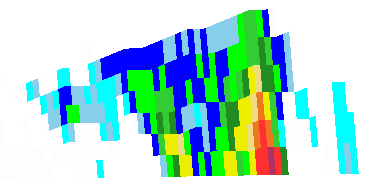Attached is a test program and a gif image.
The program is a demo of a synthetic radar RHI display, a vertical cross
section in 3D space of radar sweep data with one end on the radar
location so the beams fan out from the radar in a vertical plane. The
code uses the Australian BOM's Radar3DCoordinateSystem. The coodinate
system and data location is fine.
The display shows each data point along the radar beams as a pixel
colored by value.
A similar display in 2D shows interpolated color filled regions like the
attached gif.
Why doesn't the 3D display make a color filled surface? Can it be made
to do so?
Stu Wier
Unidata
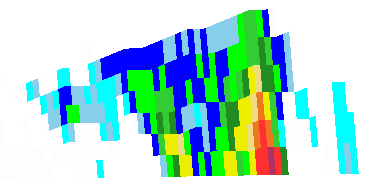
import visad.*;
import visad.java3d.DisplayImplJ3D;
import java.rmi.RemoteException;
import java.awt.*;
import javax.swing.*;
import visad.bom.Radar3DCoordinateSystem;
import visad.georef.EarthLocationTuple;
/* Demo 3d display of synthetic RHI plot of radar data,
(vertical cross section with one end at radar),
using Australian BOM's Radar3DCoordinateSystem */
public class Plot_radar3dVCS {
private DataReferenceImpl data_ref;
private DisplayImpl display;
public Plot_radar3dVCS (String []args)
throws RemoteException, VisADException {
int bin_count = 50;// number of samples along each radar beam
int tiltcount = 8; // how many beams in this one RHI
int value_counter = bin_count * tiltcount;
// Make synthetic domain and range values for radar-like data
float[][] domainVals = new float[3][value_counter];
float[][] signalVals = new float[1][value_counter];
int k = 0;
// for every tilt (beam) in this rhi
for (int ti = 0; ti<tiltcount; ti++) {
// for every data point along the beam
for (int i = 0; i < bin_count; i++) {
// range in km
domainVals[0][k] = 1.0f * i;
// azimuth in degree - 60 clockwise from North
domainVals[1][k] = 45.0f;
// bema elevation in degrees
domainVals[2][k] = 2.0f * ti;
// synthetic data values 0 to 80 dbz
signalVals[0][k] = 25.0f * 55.0f / (25.0f + 3*Math.abs(25-i));
k++;
}
}
// locate near Denver lat, lon, alt=1600 m
EarthLocationTuple radarLocation =
new EarthLocationTuple(40.0, -105.0, 1600.0);
RealType azimuthType =
RealType.getRealType("Azimuth", CommonUnit.degree);
RealType rangeType =
RealType.getRealType("Range", CommonUnit.meter);
RealType elType =
RealType.getRealType("Elevation_Angle", CommonUnit.degree);
CoordinateSystem cs =
(radarLocation == null)
? null
: new Radar3DCoordinateSystem(
(float) radarLocation.getLatitude().getValue(CommonUnit.degree),
(float)radarLocation.getLongitude().getValue(CommonUnit.degree),
(float) radarLocation.getAltitude().getValue(CommonUnit.meter));
RealTupleType radarDomainType =
new RealTupleType(rangeType, azimuthType, elType, cs, null);
//System.out.println(" domainSet CoordinateSystem = "
// + radarDomainType.getCoordinateSystem());
GriddedSet domainSet =
(GriddedSet) new Gridded3DSet(radarDomainType, domainVals,
bin_count, tiltcount, 1,
radarDomainType.getCoordinateSystem(),
new Unit[] {CommonUnit.meter.scale(1000),
CommonUnit.degree,
CommonUnit.degree},
(ErrorEstimate[]) null, true, false);
RealType refType = RealType.getRealType("Reflectivity");
FunctionType functionType =
new FunctionType(radarDomainType, refType);
// should be ((Range, Azimuth, Elevation_Angle) -> Reflectivity) or so
FlatField retField =
new FlatField(functionType, domainSet,
(CoordinateSystem) null,
(Set[]) null,
(Unit[]) null);
retField.setSamples(signalVals, false);
/* Create the display and its ScalarMaps. */
/* Make a 3D display object */
display = new DisplayImplJ3D("notused");
/* Get the display's graphics mode control */
GraphicsModeControl dispGMC = (GraphicsModeControl)
display.getGraphicsModeControl();
/* tell the display to mark some scales along edges */
dispGMC.setScaleEnable(true);
dispGMC.setPointMode(false);
/* Create the ScalarMaps */
/* Map latitude to YAxis, longitude to XAxis.
* Use ScalarMap(ScalarType scalar, DisplayRealType display_scalar.
* note the use of the RealTypes to define mapping */
ScalarMap YMap = new ScalarMap( RealType.Latitude, Display.YAxis );
ScalarMap XMap = new ScalarMap( RealType.Longitude, Display.XAxis );
ScalarMap ZMap = new ScalarMap( RealType.Altitude, Display.ZAxis );
/* Add the ScalarMaps controlling the the axes to the display. */
display.addMap( XMap );
display.addMap( YMap );
display.addMap( ZMap );
ScalarMap colorMap = new ScalarMap( refType, Display.RGB );
display.addMap(colorMap);
/* Create a data reference to connect the FlatField to the display */
data_ref = new DataReferenceImpl("data_ref");
/* add the FlatField to the DataReferenceImpl */
data_ref.setData( retField );
/* Add the DataReferenceImpl to the display */
display.addReference( data_ref );
/* Create application window, and add the display to the window
* (name in quotes will label the window.) */
JFrame jframe = new JFrame("VisAD Radar RHI");
jframe.getContentPane().add(display.getComponent());
/* Set the original window size (pixels) */
jframe.setSize(600, 600);
/* Finally, show the display. */
jframe.setVisible(true);
// When displayed, dragging mouse button one rotates the display;
// dragging mouse button one with the shift key down zooms in and out;
// dragging mouse button one with the control key down pans the display
}
public static void main(String[] args)
throws RemoteException, VisADException
{
new Plot_radar3dVCS (args);
}
}